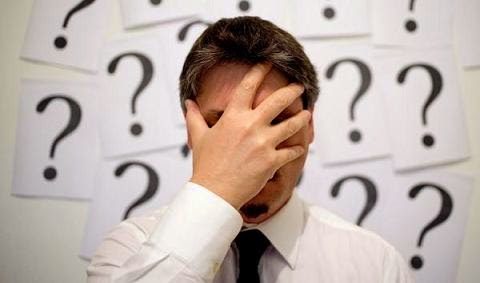7 Blogging Mistakes That Can Destroy newbies blogging Career
Many bloggers come in the field of blogging just to earn money online without any knowledge of blogging and SEO, frankly speaking when i got to know about blogging, i just came in this field to earn money online.
Before I blog only to attract Search engine traffic and if you see my first blog then you will not call it a blog, It’s an ad junction. I was using Ads everywhere on my first blog thinking that number of ads is directly proportional to cash.
But as the flow of time, i learned search engine optimization, blogging and internet marketing thoroughly, Today i also aim to make money online but by doing some value adding articles for my blog readers for their benefits.
Today in this article you will find some of the mistakes maybe you are committing which results to failure in blogging.
You love complicated things
If you just came in the field of blogging, then i can bet it you are using a complex template on your blog. You think using complex template results in more visitors, but it’s not the point.
Just question yourself, what you will love to visit, a fish market or a big mall, yeah absolutely a mall. Now consider your blog, a visitor is coming to your blog and you use complex template on your blog, the visitor will definitely see it like a fish market and will bounce back from your blog. He/she will not come back again(Definitely)
So it is better not to use complex template on your blog, instead use a simple theme. Then you will find your visitors turning into readers.
You Don’t care about your Readers
While writing, you have to give max priority to your readers followed by Search engines. yeah you should include keywords in your posts but in such a way that user should not get distract from it and keeps on reading your post.
This will increase your blog user experience, bounce rate and trust in the Blogosphere. Indirectly, these things will lead to increase in search engine traffic also. You will not agree to this point now, try it and see.
You Think to publish daily
Many bloggers in my friend list ask me, that if i will post 3 posts daily or 1 post daily then will it bring more traffic to my blog? The answer is no.
Your readers will love to read your One post which is helping them instead of 20 crap posts, so only post at times when you have something to say or any new value adding concept in mind which will help others.
You concentrate on word count
Consider a Case, you are writing an article and saw the word count in the bottom left corner, say it is 612 words, you think to enlarge the post.
But instead of making your post large, try to convince your readers and explain what you want to in less words. Don’t think that long articles will bring more traffic(A sad truth many blogger won’t tell)
So next time, try to cover up everything in less no. of words and see the benefits yourself.
You Don’t Edit your Posts
You just write your posts and click on Publish button!! Ever thought of Proof reading your article? And adding the points which you left while writing or editing the errors which you have done accidentally while writing?
Studies have found that readers judge the quality of a blog by measuring the writing skills of the blogger. You should write good but write in a way that a 5th grader can understand it.
You Hide Your Personality
Newbie bloggers don’t want their friends, relatives, school mates or family members to see their blog, I don’t know why, maybe they are not confident of what they are writing on their blog.
But Think first if you are not confident to show your blog to your close friends and family members then how do you think that you can present your views in front of the big world? Be confident with your articles and try to improve whenever someone takes out any mistake on your blog.
You are Copying Content
That’s the problem of major newbie bloggers, instead of thinking their own topics and then write on it they copy ideas and sometime they copy and paste the whole post.
This is a punishable offence in the eyes of Google, you will lose your rankings, will not get Adsense resulting in less traffic and earnings. So better write your own content in a good way. Express yourself to your readers in such a way that they will love your approach to blogging.
Last Words
Instead of Delivering 1 more post to your readers, try to deliver articles having some quality and market it well. Think in mind that your readers are paying you money and learning something from you.
And write your articles in such a way that everyone can understand it and write in plain English instead of using bombastic sentences.
I Hope that you have liked this article and have learned something new from it! If you have any doubts, queries or suggestions then must mention them in the comment section below.