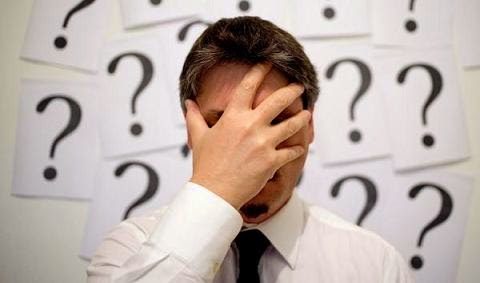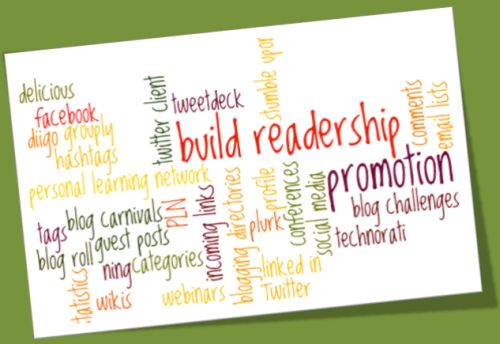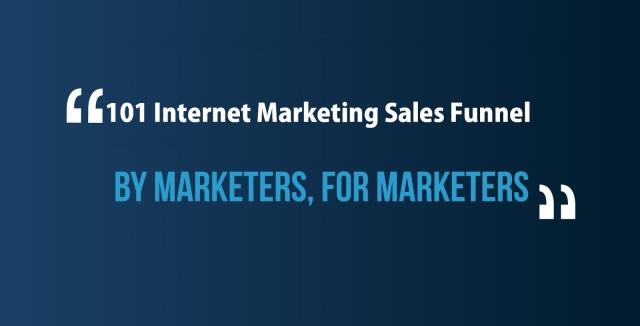The majority of successful internet businesses rely on something known as a sales funnel to achieve their overall success. The best online businesses and internet marketers are almost all heavily reliant on sales funnels as a marketing tool.
What is a sales funnel?
In order to explain what a sales funnel is we will put it in the context of the various stages of the online marketing phases a lot of successful business employ when selling products.
The concept of the sales funnel begins at the very start of a marketing phase where you are trying to capture the interest of as many visitors and prospective customers as you can via techniques such as:
- Writing quality and targeted content and articles from your blog to bring “organic” visitors to your site via search engines
- Building a list via email signups through your blog by offering free downloads or gifts
- Using a landing and other sales pages to get people to take a specified call to action – ie, signup, buy etc
- Using social networks to signup people in order to be able to broadcast your special offers or the latest blog article releases
- ….and there are many other techniques you can use to generate more traffic and interest to your website, but hopefully you get the general idea.
Now from the aggregated group of visitors you receive via the techniques listed above, there will be a smaller group who will eventually become customers.
At this stage the effectiveness of the sales funnel will really start to shine because it will be instrumental in further engaging this smaller group of people who have already demonstrated an interest in your product and a propensity to purchase from you.
You might by now be recognising the reason for the “funnel” analogy.
That is, at the very beginning of your marketing efforts you will usually start with a larger group of visitors, and then a smaller number of these will become subscribers or regular readers of your blog, and then an even smaller number of these will become customers.
In other words during each stage of the marketing process people will drop off until you have a small minority who become your customers.
In essence, the sales funnel concept involves the filtering out of disinterested prospects by focusing on and further engaging your most responsive customers because of their demonstrable willingness to purchase from you.
Hence why we use the term sales funnel, because you are starting with a broad set of marketing techniques and visitors and progressively narrowing this down as the process continues by tightening your marketing with laser-like focus to a select group of very targeted customers.
Why are sales funnels necessary for the success of your business?
Marketers who have studied consumer behavior and psychology will tell you that people who have already shown an interest in your products (ie, existing customers) will by far be the most likely group to buy from you again.
Based on this fact, by spending a lot of your energy and marketing efforts focusing on this group of people means that you will get higher conversions because you are intelligently using your time and resources for maximum returns.
Below are some important qualities of sales funnels which demonstrate why they are a powerful concept to use in your internet business.
A sales funnel will help increase your conversions
As we’ve discussed earlier, during each phase of the sales funnel, the number of people will decrease but the number of likely prospects will increase.
By its very nature, a sales funnel will filter out non-prospective buyers and help build up as many targeted prospects as possible.
This is because as the funnel begins to narrow at each stage the marketing methods performed become increasingly more targeted.
Therefore the sales funnel will create a more fertile environment with extremely targeted prospects who will have already demonstrated an interest in your products or who have purchased previously from you.
You can then spend your marketing efforts appealing to the needs and wants of these people knowing that you have a higher than normal chance of converting.
An example of a crucial sales funnel component is the landing page. This is usually way down in the most narrow portion of the funnel where you are pitching your message to very targeted visitors.
Sales funnels can be used to accurately predict the number of sales you will make
The structure of the sales funnel mechanism means that at each stage of the marketing phases you can quantify the number of prospective customers and hence use this to predict the percentage who eventually become actual customers.
Remember earlier we said that as a prospect moves through each stage in the sales funnel they will be considered a more targeted visitor and hence the marketing which is presented to people as they move down the funnel will reflect this.
As a simple example, Fred Smith has been monitoring his website traffic for at least 6 months and he receives 5000 visitors per week to his website.
Of these, Fred usually gets around 3% (ie, total of 150 people per week) who sign up for his free weekly newsletter.
Then from the 150 people weekly who sign up to his list Fred ends up converting around 1.5% who become paid members or buy one of his products.
Therefore by using his knowledge of the number of prospects at each stage Fred can accurately predict the percentages of people who will sign up to his newsletter and those eventually buy his product.
By being privy to the traffic and conversion figures of the various stages of his marketing phases, Fred can use this to identify and improve areas needing attention (discussed more below).
You can use a sales funnel to identify marketing deficiencies or obstacles
By monitoring the traffic and statistics during each of the marketing phases you will be able to observe any down or up-trends during each stage of the funnel over time.
With this knowledge you can then make more informed decisions so that you can take the best possible corrective action or spend more time concentrating on a particular strategy if needed.
For instance you may spot trends that during the year where you might see a trend where there is drop in calls-to-actions for a certain month in your email campaign and you might decide to change your campaign content or increase the frequency of emails sent for the next few months.
Building a Sales Funnel
In order to convert marketing campaign into an optimized sales funnel there are a few essential things you will need to do.
You will need to have a product or service which you can sell
Before even considering the construction your sales funnel, you will need a product or service to offer to sell to your visitors.
Items which you can sell online can range from physical products to your own digital creations such as eBooks, videos or software and also things such as membership programs or consultation services.
If you don’t think you can create your own product there is also the option of affiliate programs such Clickbank, Amazon or affiliate programs available which you can use in conjunction with blogging from your website.
Ultimately it is very important that before choosing a product to sell that you try to identify a niche which people out there are demanding and then supply this need to them.
Keyword Research
Following from the above point, keyword research is an important task for determining who your prospective customers are what they are searching for.
Keyword research allows you to identify the words and phrases people are using when they are searching for answers to their needs and desires. The best free keyword research tool to is the Google keyword tool. (If you’ve never used it just Google the words Google keyword tool)
There are other keyword tools out there some of which cost money and you should do your own research to choose the best tool for you.
Once you have discovered the phrases and words people are using for their searching, you can then apply these words to strategic areas of your website such as titles, subheading, blog content, landing pages etc.
There are many techniques in how you write your content or copy and it is advised that you read up some good books about copy writing.
The front and back end of your sales funnel
The front door of your sales funnel is the broadest part and serves the purpose of attracting a large base of prospects. This is the initial capture point where you are employing broad range of marketing techniques to attract your visitors which will then be slowly guided further down the funnel.
Offering free or cheaper priced products and bonus items is usually a good way to get the people’s feet into your sales funnel’s front door.
Eventually some of your prospects will work their way into the more narrower parts of the funnel and a proportion will even make it to the back end.
The deeper parts of your sales funnel is where your more premium items are offered to the people that have demonstrated a specific need for these products or services.
At this stage your prospects are highly targeted and most likely to buy because this small percentage of people have already bought products from you.
Very specific email campaigns and product launches are a good way to keep engaged with these people because the engagement is the key to the success of your conversions.
Fine tuning your sales funnel
As we have already seen from above, a sales funnel is really a marketing framework which represents all of the stages from your initial leads to actual sales.
Optimizing your sales funnel can appear as being quite complex but is something which you may need to do as you go along.
For instance you should seek to identify all the possible ways that people can enter your funnel so you can establish their origination point.
Once yo have done that you should list all of the possible things that visitors to your site can do once the have arrived there. For example they might be able to read blog posts, watch free video content etc.
Then you need to analyse the page statistics such as the time spent on page, most clicked links, entry and exit paths etc. (Google analytics is a great tool for this)
And finally once you have done all of the above, you will be armed with the precious knowledge to determine how your funnel actually operates in reality and then you will be able to identify and correct weak points or exploit the strengths.
In summary, even though this article has barely touched the surface of the sales funnels, it will have hopefully provided you with an introduction to get you to see the big picture of the mechanics of online sales and marketing.